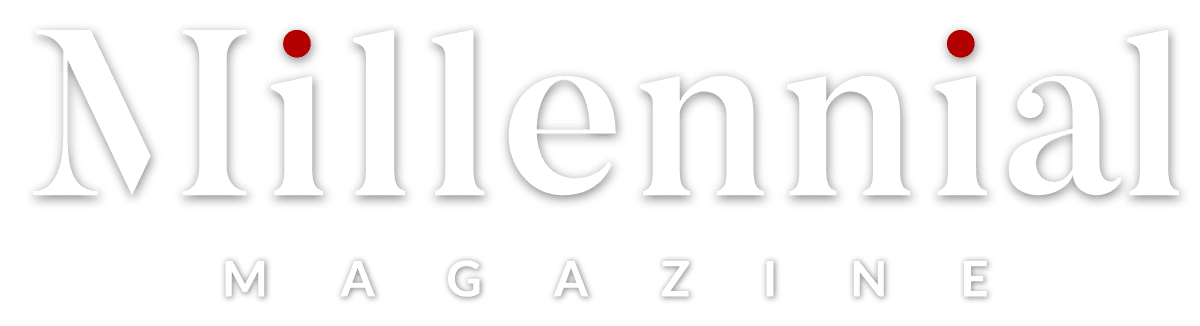7 Ways to Improve Communication with a Remote Team
If you’re working or managing a remote team, you’ll be fully aware of the pros and cons. Remote working is becoming a more and more popular option for companies both big and small and has been proven several times to boost productivity as well as increasing morale and workflow. However, one of the biggest problems that these remote teams encounter is a setback in communication. If you’ve got two members of your team living opposite sides of the world, it’s going to be difficult to keep them connected.
Today, we’ll explore seven key ways, techniques and methods you can use to improve and enhance your levels of communication, enabling you to become a more successful team.
Utilise Video Communication
When communicating with your team, not everyone will be able to be online at the same time. This means that, over time, it’s easy to fall into the trap of only using text chat. It’s recommended that at least once a week you get all the members of your team together into a video chat. Whether you’re using Skype or Slack, adding the human element to your team keeps everyone together and on the same page.
Streamline Your Communication Methods
If it’s going to take you ten-minutes to write out a report or task to then send to everyone which will take them just as long to read, this isn’t an effective form of communication. If you can send the same message in a one-minute phone call or use a voice memo which will take you a minute to record and listen to, this speeds things up considerably. What’s more, using voice chat adds connectable emotion to your messages as well as minimising the risk of miscommunication.
Be Clear & Concise
One of the biggest drawbacks of working with a remote team is miscommunication. If you’ve written out thousands of words trying to explain a task and one of your team thinks they understand but you’re actually on different pages, work isn’t going to be completed, and this will cost your entire team time and money. Instead, set out to explain and notify your team of the goals and requirements in a clear and easy to understand format. Ensure you give team members the opportunity to ask questions in front of the rest of the team.
Connie Hansen, the project manager for Elite Assignment Help, explains;
“Working as part of a remote team, communication is the only way you’ll get things done. In my experience, writing a shorter message that is direct leaves little room for misinterpretation and therefore minimising the room for error, guaranteeing success on every project.”
Set a Team Time
A remote team may be working widespread across the entire planet. While working at a time, set a universal time, such as GMT, for everybody to work to during work hours. If you’re based in the UK, and it’s 13:00, ensure everybody is working at this time but by their local time. So, if you’ve got a deadline coming up, everyone body knows exactly when it is.
Implement Online Tools & Software
There is a wide variety of tools you can use to boost and enhance your means of communication. Below, you’ll find a collection from some of the leading companies;
Flowdock is a very popular online tool that brings your team, your messages, your work and your tools all together into one handy and convenient software package. There’s a tonne of features including instant video and an innovative ‘threading’ message centre.
Ensuring that you communicate the right message is essential to your success. Improve your writing skills to guarantee your writing skills are the best they can be using the guidelines and advice on this website.
Writing an email to your team members will be one of your most common forms of communication. Ensure you’re getting the right message across by brushing up on your email writing skills based on the advice on this website.
Renowned for being one of the easiest and most feature-packed video conferencing call packages on the web, Uber Conference is dedicated to bringing your teams closer together effortlessly.
If you’re writing up reports, statements or other crucial documents that all your team will need, upload it to Paper Fellows before you send to have it proofread by a professional writer to ensure that your message is crystal-clear and accurate.
You can now host effective online meetings thanks to the Mikogo tool. Share documents live chat features and even screen share with minimal effort and no downloads required. You can even join the meetings from your smartphones.
No matter whether you’re writing emails, reports, invoices or live chat messages, log on to Big Assignments for advice and guidance on how to quickly enhance and improve your business writing skills alongside an expert writer.
Head over to this website, and you’ll be able to upload your documents as well as learn about crucial techniques that are vital for improving your grammar, perfect for improving the quality of your communications.
Schedule meetings, deadlines, work flows, hand-ins and other essential dates and times with the rest of your remote team, cutting out the need for endless communication via email or text when organising an event.
Get Your Teams Together
This may not always seem possible but if you’re working together over a long period, maybe even all the time, it’s a great idea to get your team together in real-life, even if it’s one or two times a year. This way, everybody can get to know one another, and you’ll see a dramatic increase in the morale and the productivity levels of your team.
Company Culture is Essential
If you were all working in the same office, there would be a natural culture that forms. This is also vital for remote teams. Bring your teams together, maybe once a week during a video chat, simply to hang out and chat. You can implement certain aspects of business, such as letting everybody know how things are going and keep everyone updated but it’s a good idea to keep things casual, so the workers feel as though they are part of a team.