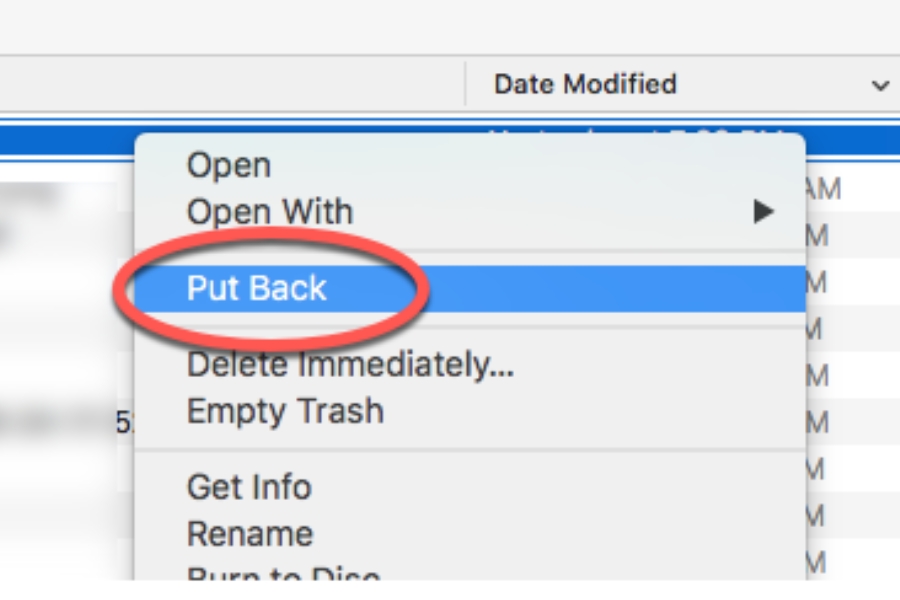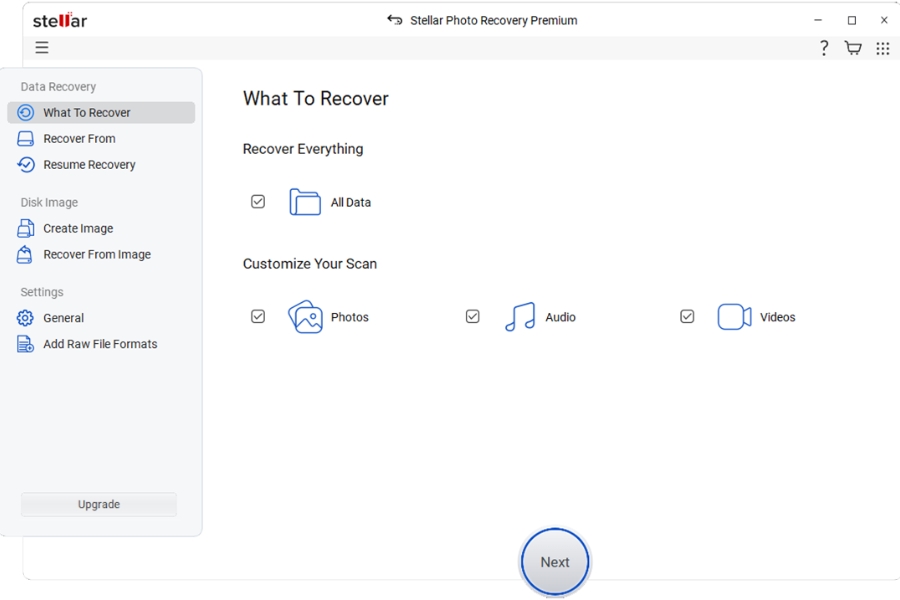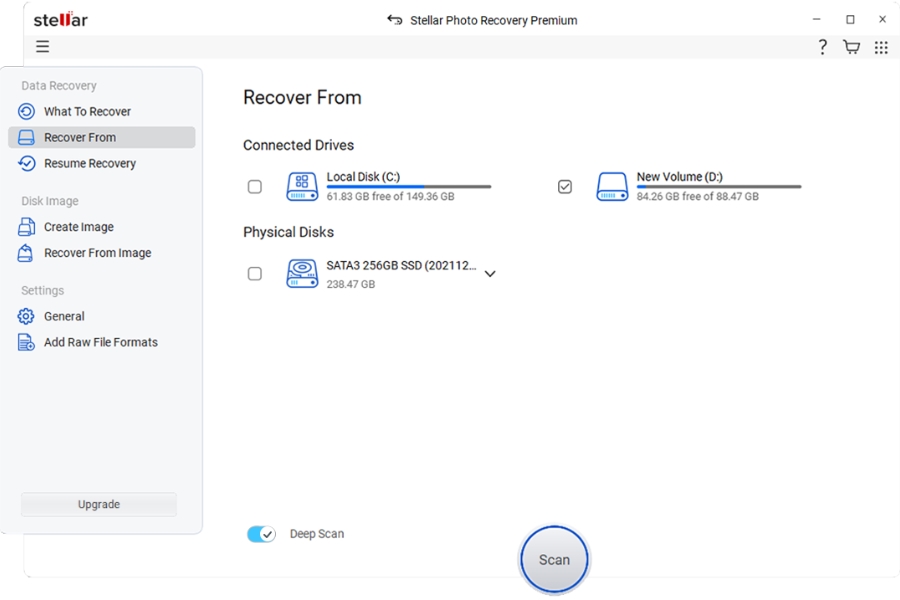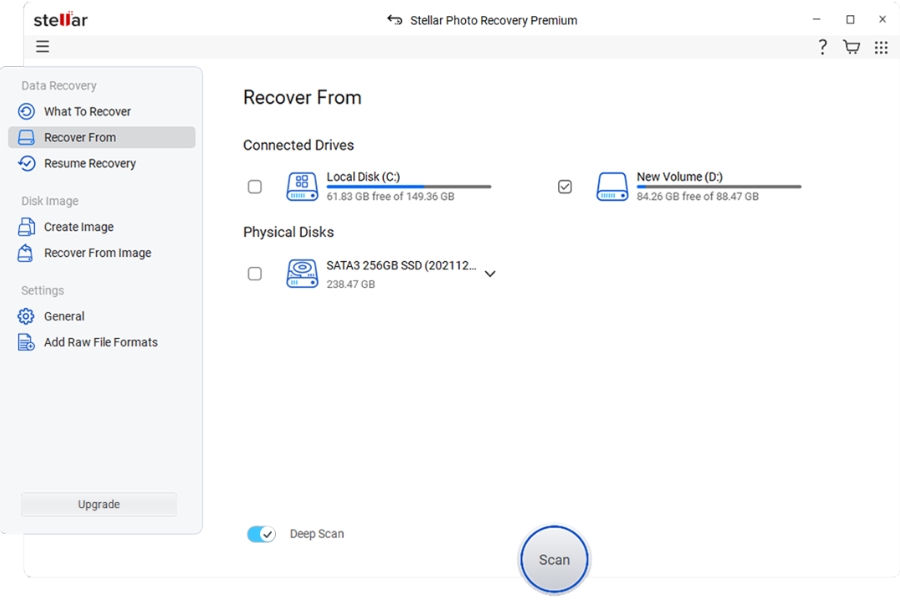I accidentally deleted photos from my PC by mistake. Now, I’m looking for methods to restore lost photos. Is there any photo recovery method that I can try to recover lost photos?
In today’s digital world, we love capturing and saving our important photos and videos across multiple devices. However, sometimes instances occur when these precious photos get deleted or lost forever.
There are several reasons for such deletion, accidental deletion being the most common one. One wrong tap or accidental click, and your cherished photo vanishes.
If you ever experience instances like accidental deletion of your photos, don’t lose hope. The good news is that there are several photo recovery methods that you can apply to restore your lost photos.
In this guide on how to recover deleted photos, we’ll walk you through different methods that you can apply when photos are deleted on your device by mistake. Keep reading this article to explore in detail!
First Step – Stop Using the Device!
Before using any third-party photo recovery software or applying manual workarounds to restore deleted photos, the first step is to avoid using your device. Here’s why:
When any photo is deleted from your device, it is not immediately erased. Instead, your device marks the space occupied by the deleted file available for new files. Until the space is overwritten, recovery is possible. Along with avoiding the use of your device for a while, you can also perform the following tasks:
- Stop taking more photos or saving files on the affected device.
- Do not format or reset the memory card, phone, or hard drive.
- Avoid installing new apps or software on the same drive or memory location.
The less you use the device, the higher your chances of successful recovery.
How do I Recover Deleted Photos? [Quick Methods]
Whether your photos are deleted accidentally or for any other reason, there’s always a chance to recover deleted photos. Here are some quick approaches that you can consider:
Method 01: Check the Recycle Bin or Trash Folder
As mentioned above, any deleted photo on your device is not permanently erased. It goes to the Recycle Bin (Windows) or Trash (macOS) folder, which temporarily stores deleted items.
If you’re wondering how to recover deleted photos, checking these folders should be your first step. Before applying any other photo recovery method, it is advised to check these folders. All you have to do is:
- Launch the Recycle Bin or Trash folder on your device.
- Locate and click on the deleted photo you want to restore.
- Select the Restore or Put Back option from the context menu to recover the photos to your device.
Method 02: Use Cloud Backups (If Enabled)
If your deleted photo is not present in the above folders, it might have been permanently deleted. In such cases, you can check previously created backups to restore lost photos.
When exploring how to recover deleted photos, don’t overlook built-in backup utilities in Windows or macOS that help you back up your important photos.
Moreover, there are several cloud backup service providers—such as iCloud, Google Photos, OneDrive, and Dropbox—that can automatically save your photos and help you recover them when needed.
Here’s how to restore lost photos using cloud services:
Google Photos: Go to photos.google.com. Locate the “Trash” or “Archive” folders and check if the deleted photo is present there.
iCloud Photos: Visit iCloud.com or launch the Photos app. Check for Photos backup and locate the deleted photo, then download it to your device.
What if Manual Methods Fail? [Use Photo Recovery Software]
Instances may occur when your deleted photos are not in the Recycle Bin/Trash folder, and you don’t have any previously created backups.
In such cases, you can use third-party professional photo recovery software tools to restore your lost photos. These tools completely scan your device or storage media for recoverable files, even if they’ve been deleted or formatted.
Among several online photo recovery tools, Stellar Photo Recovery Premium is quite popular and known for some amazing features. This all-in-one tech tool is designed to recover and repair deleted, lost, or corrupted multimedia files – including photos, videos, and audio files. The software is best fit for:
Photo Recovery
Recover deleted, lost, or formatted photos of multiple file types, including JPEG, PNG, TIFF, BMP, PSD.
Video Recovery
Recover full-length video files of several formats, including MP4, MOV, AVI, MKV, etc.
Audio Recovery
Also supports recovery of audio files of multiple formats such as MP3, WAV, M4A, OGG, AAC, and more.
Photo Repair
If your photo fails to open, appears distorted, or has colour issues, you can use this premium tool to repair them too.
Video Repair
It can also repair corrupt or unplayable video files. This software uses a sample file from the same device to perform deep-level repair if needed.
Some key features of this software include:
- It allows you to recover photos, videos, and audio files in a few simple steps, which makes it best for both beginners and pros.
- Stellar Photo Recovery Premium tool supports recovery of deleted multimedia files from multiple storage devices, including SD cards, USB drives, Internal & external hard drives, etc.
- The tool is compatible with both Windows and macOS devices.
- It provides a ‘Pause and Resume Scan’ feature, allowing users to pause a scan and resume at a more convenient time.
- Allows you to preview the recoverable or repaired files before saving to ensure that the files are intact and worth recovering.
How to recover deleted photos using the Stellar Data Recovery Premium tool:
Step 1: Visit the official website of the Stellar Data Recovery Premium tool and download the software on your Windows PC/Mac.
Step 2: Follow through on-screen instructions to install the software. Launch it and from the homepage select Photos or choose All Data, then click Next.
Step 3: Now, choose the storage drive where the deleted photos were earlier stored and click Scan to begin the process.
Step 4: Once the scan is complete, preview the recovered data to verify your photos before recovery. Click Recover to save the recovered data to a different drive or folder (not the one you’re recovering from).
Additional Features in Premium Version
If your recovered file seems corrupt/damaged/unplayable, you can follow the below steps to repair your files:
- Firstly, navigate to the “Photo Repair” or “Video Repair” tab.
- Upload your corrupt file and click “Repair”.
- Go through the on-screen instructions, possibly adding a sample file if asked.
Frequently Asked Questions (FAQs)
Can I restore permanently deleted photos?
Yes, the deleted data can be easily recovered if it has not been overwritten. However, in complex scenarios, you can use either third-party photo recovery software or a professional data recovery service.
Can I recover deleted photos from an SD card?
Absolutely. Use photo recovery software such as Stellar, Recuva, or PhotoRec to scan the SD card for deleted photos recovery.
Does photo recovery software restore photos to their original quality?
In most cases, yes. Unless the file is partially overwritten or corrupted, the image will be identical to the original.
Is third-party photo recovery software safe to use?
Yes, if downloaded from reputable sources. Avoid using pirated or cracked software, which may contain malware.
How to Recover Deleted Photos After Accidental Deletion
Accidental deletion of important photos can be a disaster, but in most cases, deleted photos are easily recoverable. All you need is to act quickly and follow an effective data recovery strategy using the right tools.
Start by checking the Recycle Bin/Trash folder or cloud storage backups. If these methods fail, use a trustworthy photo recovery software like Stellar Photo Recovery Premium.
Above all, make regular backups part of your digital routine. You’ll never regret having too many copies of cherished memories and important personal data.